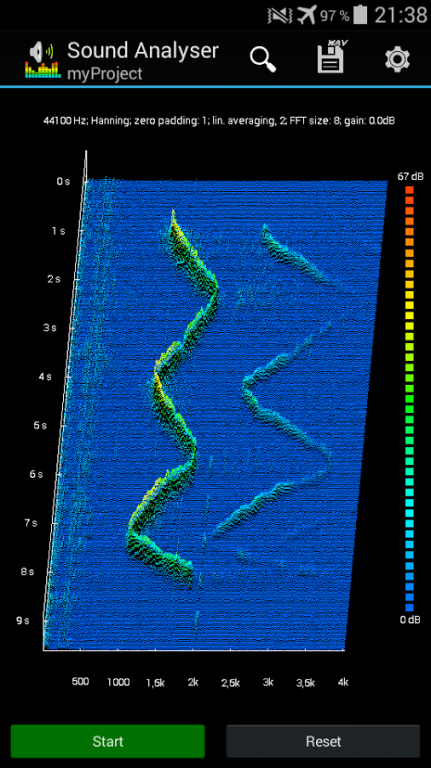Sound Analyser PRO 3.1
Free Version
Publisher Description
Sound Analyser is an audio app that transforms your Android device into a powerfull audio spectrum analyser with spectogram and 3D waterfall
- high dynamics with 20 FFT analysis per second
- auto or manual scale
- log (dB) or linear scale for the amplitude
- log or linear scale for frequency axis
- selectable FFT window: flat top, Hanning or rectangular
- zero-padding for better FFT frequency resolution
- selectable sampling frequency, up to 96000 Hz (supported frequency depends on the device)
- performance factor for slow devices
- zoom on the frequency and time axes (drag the axis to zoom)
- amplitude scale zoomable
- multitouch zoom
- cursor on the spectrogram with or without frequency sound reproduction
- auto-peak cursor
- auto calibration method, using the in-built speaker. The calibration file can be manually edited with a simple text editor
- portrait and landscape display
- recording time only limited by the device memory
- save sound file as WAV or CSV
- read MP3 and WAV file for offline analysis
- save spectrogram as high definition PNG
- music overlay with notes
- configurable band stop filter for the audio playback
So do not hesitate any longer and install this app.
Please feel free to comment or post a question on the dedicated Google Group:
https://groups.google.com/forum/?hl=de#!forum/sound-analyser
Of course a direct e-mail is also possible
All comments are very welcome.
If you like the app, please rate it.
Yann Trémaudant
About Sound Analyser PRO
Sound Analyser PRO is a free app for Android published in the Audio File Players list of apps, part of Audio & Multimedia.
The company that develops Sound Analyser PRO is Droid Dev.. The latest version released by its developer is 3.1.
To install Sound Analyser PRO on your Android device, just click the green Continue To App button above to start the installation process. The app is listed on our website since 2016-02-13 and was downloaded 10 times. We have already checked if the download link is safe, however for your own protection we recommend that you scan the downloaded app with your antivirus. Your antivirus may detect the Sound Analyser PRO as malware as malware if the download link to com.zephyr.soundAnalyserPRO is broken.
How to install Sound Analyser PRO on your Android device:
- Click on the Continue To App button on our website. This will redirect you to Google Play.
- Once the Sound Analyser PRO is shown in the Google Play listing of your Android device, you can start its download and installation. Tap on the Install button located below the search bar and to the right of the app icon.
- A pop-up window with the permissions required by Sound Analyser PRO will be shown. Click on Accept to continue the process.
- Sound Analyser PRO will be downloaded onto your device, displaying a progress. Once the download completes, the installation will start and you'll get a notification after the installation is finished.